Understanding and managing your pension
Learn more about your benefits in your Member Guide, then manage your retirement balance online or with these downloadable forms.
Member Guide
You can use your Member Guide below to find out more about your benefits and options as a member of the RBP.
It is a good idea to refer back to your Member Guide whenever you have questions about your pension or are considering making any changes.
Please be aware that the Member Guide is currently in the process of being updated.
All details were correct at the original time of publication but the date on the cover should be taken into account when using the guide. If you have any questions about your benefits please check across the website or contact your pension administrator, using the information on the contact details page.
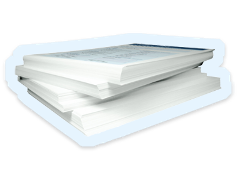
Managing your pension online
If you are a member of the Retirement Balance Plan (RBP) category of the Uniper Group of the ESPS (the Scheme), the quickest and easiest way to manage your pension is via your myESPS account online.
You can log in at https://uniper.myesps.co.uk
If you are not yet registered for a myESPS account, it is easy to do so. You can find out how in the step-by-step guide or short video, which can both be found below.
With a myESPS account you can:
- Check and update your contact details
- Make or update your Expression of Wish
- Check the details of your pension and pension record
- Request an estimate of your benefits and your normal retirement date to see how much you might get once you stop work
- See your annual benefit statement
- Access payslips or P60s if you have already retired
If you need help carrying out any of these tasks online, please check the helpfiles below or watch the short video.

RBP forms
You will find a variety of forms relating to your RBP membership below. Simply select the relevant topic from the list to find the one you need.
In most cases you will be asked to fill in these forms as part of a broader process and we will let you know when it is required.
It is important that you keep your records up to date, and that we always have your correct contact details so if there is anything you need to know about your pension, we can get in touch with you quickly.
You might find it quicker and easier to make some changes online instead. You can do this by logging into your myESPS account, or registering for a myESPS account if you do not already have one. See above for more details.
Expression of Wish for death benefits
Use the form below to make your Expression of Wish. Visit the Expression of Wish page to find out more.
Notification of a member's death
If you need to tell us about the death of an RBP member, please use the form below.
Where to send completed forms
Please send completed forms that are listed above, together with any requested documents and certificates, to the RBP administrator, Broadstone at 2 Rye Hill Office Park, Birmingham Road, Coventry, CV5 9AB.
Alternatively, you can email a signed, scanned copy to Broadstone at Uniper@broadstone.co.uk
In cases where Broadstone ask you to provide certificates, any original documents will be returned to you by recorded delivery.

